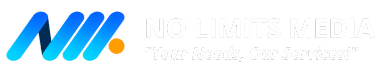If you are planning to revamp your website either redesigning it or to improve the performance, or you’re just starting to build a website. It’s important to remember that you have to focus on numerous factors simultaneously. When building a website, we tend to focus on one or two important elements like a good and easy to navigate web design and its security while neglecting something else that can turn out to be equally as important. If you want to do better in the SERPs, it takes more than just SEO.
Do you think of SEO and web design as separate elements of your website? Naah, You shouldn’t.
The relationship between web design and SEO is a complicated one, and many site owners don’t quite understand it. Considering that design has to do with visual aspects, and SEO affects how a site is found, it may seem like they’re completely separate sides of an equation. These components should flow together so well when executed correctly. In fact, to do both correctly, they have to work together. Google cares about how your site looks and feels more than you might think it does.
So in this article, I will give you the “Ways” SEO and Web design should work together. Well, it’s pretty obvious in the title. lol
1. A Mobile-friendly Websites Matters
Nowadays, the amount of users/consumers browsing sites on smartphones and other mobile devices have become rapidly high. With this, you need a site that is accessible to all of them. Not only will this provide a better user experience, but it will also help your chances of ranking well now that mobile-friendliness is a ranking factor for Google. The best way to address this is with responsive design, which makes your site accessible on all devices and browsers.
2. Must Be a Readable Design
Speaking of a responsive design, your website should also be an easy-to-read design. While designers may primarily focus on the non-text elements of your site, it’s important that they choose fonts and sizes that are easy for your visitors to read. You’ll need lots of informative and optimized content in order to rank well. In addition, when uploading images you should also have optimized alt tags. These descriptions help search engines determine what is being depicted, and users can read it when they browse over an image. Alt tags also help visually impaired users (users whose browsers do not support your files) understand what is being shown, which is important for accessibility reasons.
3. Website Speed. Slow and steady doesn’t win the race.
Good design should load cleanly and quickly. Keeping your design simple and clear helps with page speed, which is one of the key components Google measures when it’s indexing. Your designers should also keep a few best practices in mind when uploading images to your site as well. Large, high-quality images are certainly visually appealing but Large files can slow down page load times, which not only provides a poor user experience but also damages your rankings, your designer should try to keep file sizes as small as possible.
4. A Ranking Content. Good content is good SEO.
A blog is one way to rank your SEO in google. Choosing the right and relevant keyword for your content makes you rank higher in google search results. Google loves sites that have clear and intuitive content structure, with pages that are easy to follow, keywords that are in the right places, and content that makes sense.
5. The Site Map should make sense.
This is crucial when redesigning your website or either building a brand new website. This is to tell a search engine what to crawl, or to help website visitors navigate around your website. Your sitemap provides search engines with a guide of all the pages and content on your website. This gives you the chance to tell search engines what pages are most important to your site. Your sitemap is just as much a function of design as SEO, it also contains important metadata about your web pages to give them a better chance of ranking highly, so getting your design team and your SEO people in the same room to work on it is probably a good idea.
The relationship between web design and SEO is a complex one, but we hope that this page helped make it a little clearer. If you have any questions about how your site does at combining the two, or if you are considering starting a design or redesign project, feel free to contact us! Our talented team of designers, developers, and SEOs are more than happy to assist you in creating a site that is both functional and visually appealing.